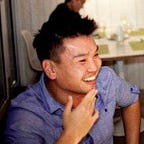This series of posts are thoughts and responses to the Designing for Usability course at Parsons School of Design.
Solar One, the organization that runs the park, is particularly focused on raising awareness and fostering interest on the diversity of indigenous plants in the park. They accomplish this through educational events and volunteer recruitment, and ensuring that the park is an attractive and welcoming place for all. Candace, the park manager, is particularly adept in foraging plants for food, and has won over hearts and minds with her enthusiasm for her safe and tasty cooking from foraged ingredients.
One of the key facets of our StuyCove Park project is the plant tag. We have been tasked to design plant tags that have QR codes on them, so that visitors to the park are able to scan them and visit a plant-specific website to get information that have been traditionally shared via Candace, in person. This is also particularly important as foraging is encouraged in this park, hence the need for clear documentation on what is safe for consumption, and what is potentially poisonous.
Users and Design Challenges
We understood potential users of these tags to be park visitors, who walk by plants and may be interested to find out more; volunteers, who frequently tend to the plants, and may wish to identify them before working on them; and students who attend lessons as part of the park outreach.
The huge variety of plants themselves pose a design challenge. For example, it may be hard to attach tags onto thick shrubs with branches that do not support the weight.
The location of the plants helps determine the form and direction of the tags. Some plants are in flower beds (see graphic above), and some will be placed in planters along the asphalt walkways. While the pathway has ropes to prevent people from trampling on the flower beds, this means that some plants (and their tags) will be further away and thus harder to read and have their QR codes scanned.
Wireframes — First Iteration
To address these issues, a first iteration was designed.
The plant image and QR codes are largest because it was easy and common to misidentify plants if no image was supplied, and the QR code needs to be scanned at a distance.
Wireframes — Second iteration
Testing and feedback
Based on feedback from Candace, the first panel of the second iteration is most preferable, due to the color and food safety icons as being available. For her, she was able to guess what the icons stood for (though it was still a guess), and appreciated a symbol system to communicate this. She brought our attention to this link which has icons for seed/weed uses and safety considerations: https://nextepochseedlibrary.com/#/plant-species/.
A frequent park goer I approached to test this found the first iteration’s color to be too bright; she preferred a white background as it is easier to spot and read in a field of yellows and greens. She found some use cases/tag formats to be more appealing, like the one mounted on a stake in front of the tree. She didn’t quite understand what the symbols meant as the fork and knife symbol is usually used to represent restaurants (“does it mean that a restaurant is nearby?”). For the second iteration, she preferred that the QR code was bigger as she wouldn’t want to be too close to the plant.
We have lined up several groups for testing all our design iterations: other park caretakers, volunteers (experienced in ways of the park), volunteers (new and have not yet orientated to the park).